HOW TO CHECK IPO RESULT? STEP by STEP MeroShare
How to check IPO Result (Allotted Result) through MERO SHARE
1. Login with MERO SHARE
2. Now see left panel and click "My ASBA"
3. And click "Application Report" where you may find your application that you have applied, and click on "Report" option.
4. Now you can find IPO Allotted or Not Allotted status. Where Allotted means you got selected for lottery. you can aslo see allotted kitta.
Thank For your visit.
IPO RESULT OF NEPAL | IPO ALLOTMENT RESULT ONLINE | MEROSHARE IPO ALLOTMENT RESULT | MEROSHARE IPO RESULT NEPAL | MEROSHARE LOGIN



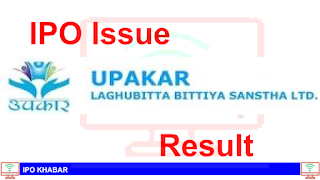


Comments
Post a Comment
Leave suggestions.